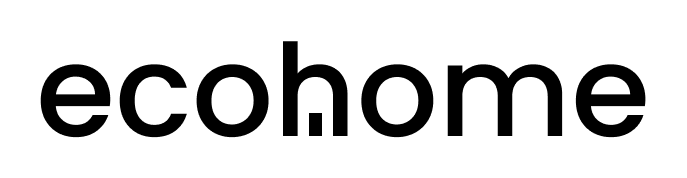How To Create Your Contractor Google Business Profile

co-founder
- Why You Need a Google Business Profile
- Setting Up Your Contractor Google Business Profile
- Optimizing Your Google Business Profile
- Leveraging Reviews for Online Visibility
- Google's Review Process and Verification Options
- Conclusion
Looking to enhance your online visibility as a contractor? One powerful tool to achieve this is by setting up a complete Google Business Profile. In this step-by-step guide, we will walk you through the process of creating and optimizing your Google Business Profile to showcase your business and attract more potential leads. We will cover all the best practices, including filling out your profile with relevant information, adding high-quality photos, and soliciting reviews from past customers. By following these steps, you'll be well on your way to increasing your online visibility and driving more traffic to your contractor business.
Why You Need a Google Business Profile
Understanding the Benefits
Creating a Google Business Profile is more than just an online listing; it's a strategic move that can significantly influence your success as a contractor. This profile gives your business a public identity on Google, which is vital since many potential clients start their search for services here. By appearing in local search results and on Google Maps, you're more accessible and visible to those who need your services. A complete profile also offers credibility, showing that you're a legitimate and established business. Moreover, a well-maintained Google Business Profile allows you to share updates, promotions, and news with prospects, keeping them engaged. This engagement can lead to increased trust and, ultimately, more leads and business opportunities.
Setting Up Your Contractor Google Business Profile
Step by Step Creation Process
Starting your Google Business Profile is straightforward. First, go to the Google Business Profile website and click on ‘Manage now’.
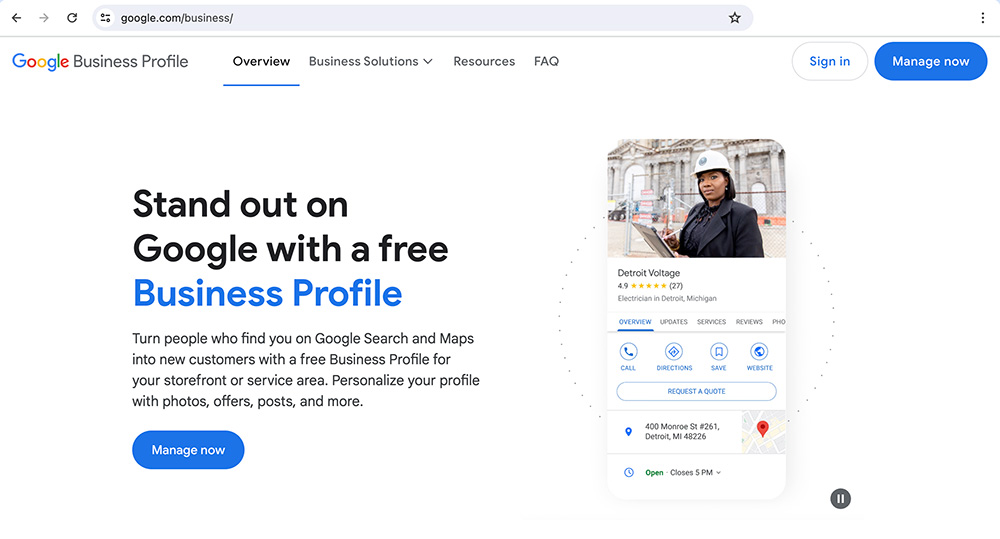
Sign in with your Google account, or create one if necessary. Next, enter your business name and select the appropriate category that fits your contracting business. This helps Google match your business with the right customer searches. Verify your business through the provided methods, usually by phone or postcard, to confirm your location. Fill in as much information as possible: your business hours, services offered, and a brief description that highlights what sets you apart from competitors. Remember, the goal is to make it easy for potential clients to understand your services and contact you. A complete profile is the first critical step in your online marketing strategy.
Adding High-Quality Photos
Photos can make your Google Business Profile stand out and give potential clients a glimpse of your work quality. Start by adding a clear profile picture, which could be your company logo. Then, upload high-resolution images of your completed projects, before-and-after shots, and any awards or recognitions you've received. Photos of your team at work can also add a personal touch, making your business more relatable.
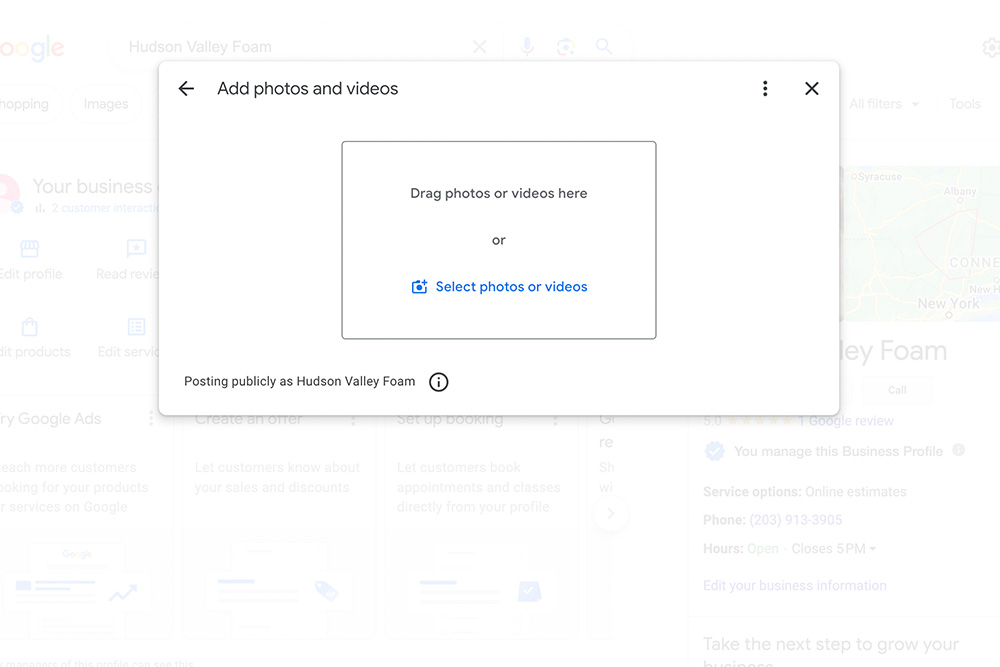
Ensure that each image is well-lit, in focus, and representative of the professional services you offer. Regularly updating your photo gallery is beneficial, as it keeps your profile fresh and shows customers that your business is active. By providing visual proof of your craftsmanship, you help customers make an informed decision to hire you for their next project.
Adding a Phone Number
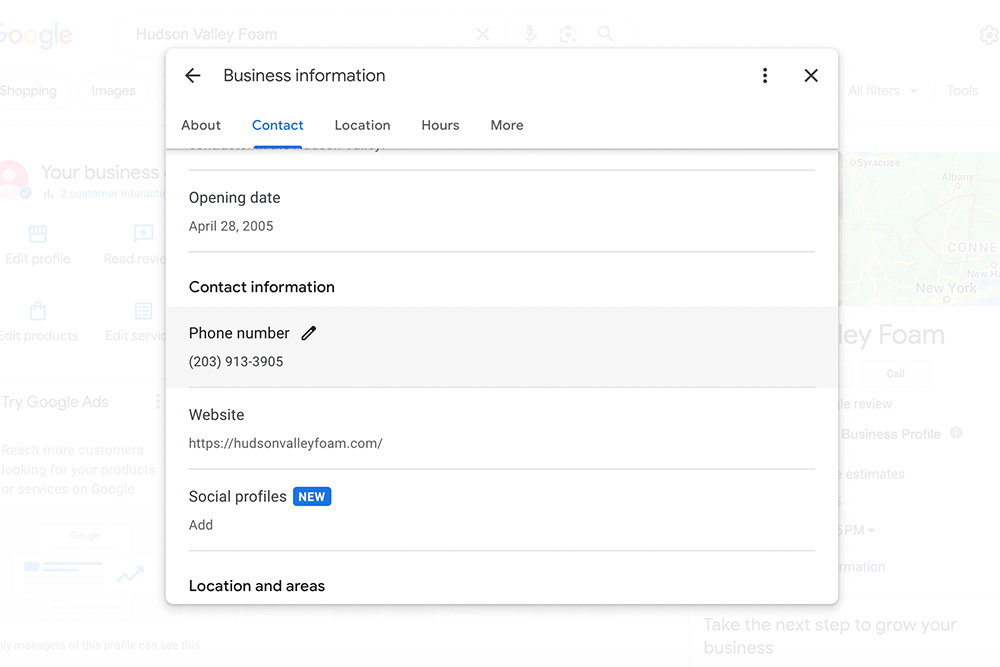
A phone number on your Google Business Profile is a direct line of communication between you and potential customers. It's crucial to provide a number that's answered promptly during business hours, ensuring that clients can reach you easily for inquiries and services. Use a local number if possible, as it reinforces your presence in the community and can be more appealing to local customers. Double-check that the number is correct and functioning. Also, consider the benefits of setting up a call tracking number to measure the calls generated from your Google Business Profile. This can provide valuable insights into how effective your online presence is at driving leads. Prompt and professional phone interactions can significantly boost your reputation and increase the likelihood of securing new projects.
Adding Your Website
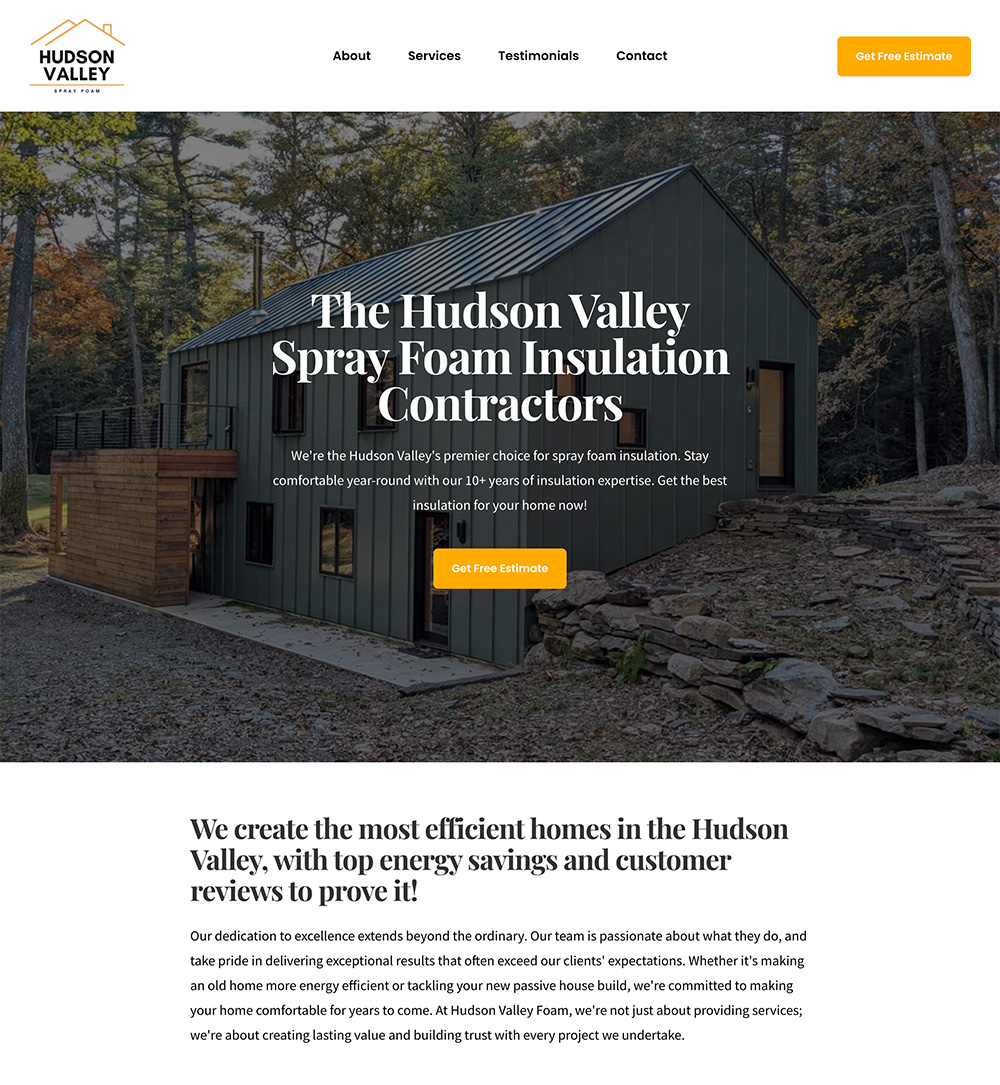
Including your website in your Google Business Profile is critical for converting searches into leads. Don't have a website? Well, the easiest way to create a contractor website is to signup for EcoHome - you'll get an instant website that you can customize in just a few minutes. Your website is where potential clients can delve deeper into your services, view extensive galleries of your work, and learn more about your company's history and values. When adding your website, ensure the URL is correct and that it leads to a well-designed, mobile-friendly site. Your website should be easy to navigate, with clear calls to action, such as a contact form or phone number prominently displayed. This detail not only provides a direct line from your Google Business Profile to your digital storefront but also contributes to a cohesive online presence. A website adds depth to your business profile and can significantly improve your credibility and client's trust in your brand.
Picking a Service Area
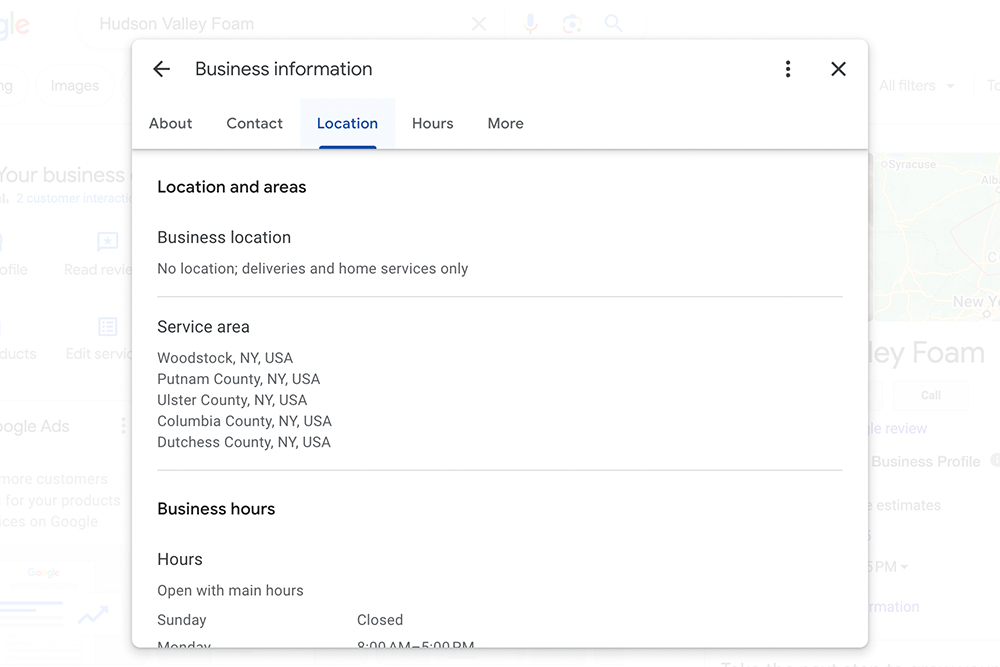
Choosing the right service area on your Google Business Profile is key to reaching your target market. When setting up your profile, you'll be prompted to specify the areas you serve. Think carefully about the locations where you want to attract business. Include cities, neighborhoods, or zip codes where your potential clients are most likely to be located. Be strategic; too broad an area might dilute your relevance, while too narrow a scope may limit your exposure. Regularly review and adjust your service areas based on where you're actually performing work or where you see growth opportunities. Accurate service areas ensure that your business shows up in localized searches, making you a viable option for customers in those communities looking for contractor services.
Optimizing Your Google Business Profile
Importance of Complete Profile Details
A complete Google Business Profile is vital for optimizing your online presence. Every detail you provide helps Google match your profile with the right searches. Comprehensive information reassures potential clients that you're a reputable and well-established business. Include all relevant categories your business falls under, a thorough description with keywords related to your services, and detailed service offerings. Don't forget to add attributes that highlight unique aspects of your business, like 'licensed' or 'insured', if applicable. Regularly check your profile for accuracy, especially your hours of operation, to ensure customers receive the correct information. A profile that's both comprehensive and accurate is crucial—it helps improve your search ranking, makes your business more attractive to potential clients, and can lead to increased engagement and conversion rates.
Best Practices in Profile Optimization
For the best results, regularly update your Google Business Profile. Keep all information current, from contact details to service offerings. Use relevant keywords in your business description to improve your search rankings, but avoid keyword stuffing. Instead, write naturally, focusing on what clients might search for when looking for your services. Encourage satisfied customers to leave reviews and respond to them, whether they are positive or negative. This interaction demonstrates that you value customer feedback and can improve your profile's trustworthiness. Additionally, make use of Google Posts to share updates, special offers, and news about your business. These posts can increase engagement and keep your profile active, which is favored by Google's algorithm. Lastly, monitor your profile's performance using the insights provided by Google to understand customer interactions better and refine your strategy accordingly.
Posting Updates
Regularly posting updates to your Google Business Profile is a dynamic way to engage with potential clients. Share news about your business, such as expanding services, new certifications, or community involvement. Highlight special offers or seasonal promotions to attract attention and offer value to customers. These posts can also showcase your expertise with tips or insights into home improvement and construction trends. Each update serves a dual purpose: keeping your profile relevant and informative, and giving Google fresh content to index, which can help improve your search visibility. Aim to post updates at least once a week to maintain an active profile. Active profiles are more likely to catch the eye of both Google's algorithms and potential customers, leading to increased engagement and opportunities for your contracting business.
Leveraging Reviews for Online Visibility
Importance of Customer Reviews
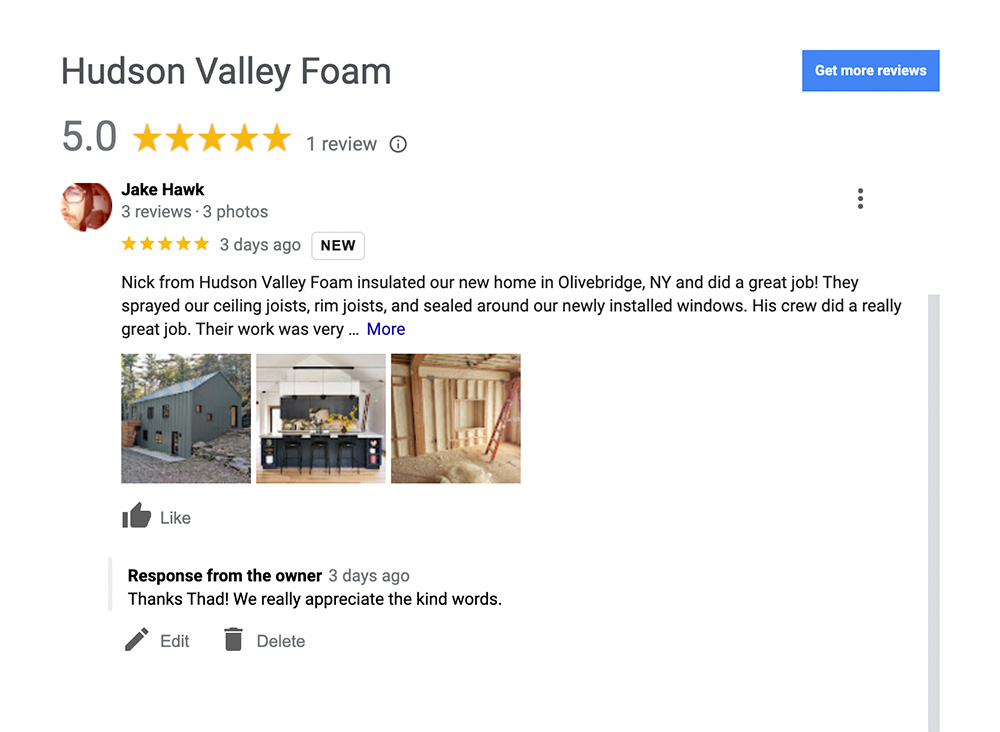
Customer reviews are a powerful factor in a contractor's online reputation and visibility. They provide social proof to potential clients, showcasing the quality of your work and customer service. Positive reviews can significantly influence a customer's decision to choose your services over competitors. Google also factors in the quantity and quality of reviews when determining search rankings. This means that a higher number of positive reviews can improve your visibility in search results. Reviews are not merely comments; they're reflections of customer experiences that can build trust and credibility for your business. Encourage your satisfied clients to share their feedback, and make it easy for them by providing a direct link to your review page. Remember, managing and responding to reviews is equally important, as it demonstrates that you value customer input and are responsive to their needs.
How to Solicit Customer Reviews
Encouraging customers to leave reviews starts with providing exceptional service, which naturally prompts positive feedback. After a job is completed, follow up with a thank-you message and a gentle request for a review, explaining how valuable their opinion is to your business. Make the process as easy as possible by sending a direct link to your Google Business Profile review section. You can include this link in your email signature, text messages, on invoices, or as a QR code on business cards. If you interact with customers through social media or newsletters, use these platforms to ask for reviews as well. Always express gratitude for reviews, regardless of whether they are positive or negative, and address any concerns raised in less favorable reviews. By actively seeking out and managing customer feedback, you not only enhance your online presence but also demonstrate a commitment to customer satisfaction and continuous improvement.
Google's Review Process and Verification Options
Once you've set up and submitted your Google Business Profile, it doesn't go live immediately. Google has a review process that checks the information you've provided for accuracy and compliance with their guidelines. This process can take up to 2 weeks, during which Google may ask for additional information. The speed of this process can also hinge on the verification method chosen.
Verification is a necessary step that Google uses to confirm your business is genuine and is located where you claim it is. There are several ways to do this, depending on the type of business you have and your geographical location:
-
Postcard verification: Google sends a postcard to your business address with a verification code. This is a common method used if Google wants to confirm your business location. It can take up to 14 days for the postcard to arrive.
-
Phone verification: For some businesses, Google allows phone verification. They will call your business number with a verification code.
-
Email verification: Google might provide the option to verify via email. They will send a code to your registered business email, which you can then enter in your Google Business Profile.
-
Instant verification: If you've already verified your business's website with Google Search Console, you may be eligible for instant verification.
Remember, it's important to never edit your business name, address, or category, or request a new code while you're waiting for the verification postcard, as it may delay the process.
Conclusion
Creating a compelling and optimized Google Business Profile can seem daunting, but it's critical for the success of your contractor business. By following the detailed steps in this guide, you're setting up a strong foundation for your online presence.
If you need assistance with setting up your Google Business Profile or want a professional to handle the task, consider signing up for EcoHome. We are a team of marketing professionals specializing in helping contractors like you build a powerful online presence.
Don't let the digital marketing world intimidate you. With the right help, you can create an effective Google Business Profile that helps you reach your target audience, showcase your services, and grow your contractor business.

Grow Your Business
Build a profitable and durable businesses with EcoHome's powerful digital marketing platform.
14 Day Free Trial